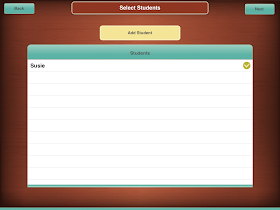The content and variety of apps out there never ceases to amaze me! Here's another fabulous app from the Virtual Speech Center that's geared toward adults with Aphasia, but really can be used with any client who struggles with reading comprehension. Reading Aphasia was created by a certified speech and language pathologist. It contains over 2,000 stimuli that are organized into 12 semantic categories to target reading comprehension at the word, phrase, and sentence levels.
From the main screen, you can tap Info to see how to use the app and to view a description of the app.
You can also modify the Settings from the main screen. Settings include user alternate count, automatic paging, random paging, and correct/incorrect sound clips.
When you're ready to begin tap Start and you will be prompted to Add and/or select students...
...and then select activities for each student.
Activities included in Reading Aphasia are:
Words:
- Picture-Word Matching: Students are shown a picture and they must select the matching word.
- Word-Picture Matching: Students are shown a word and they must select the matching picture.
- Word-Word Matching: Students are shown a word and they must select the word that is the same.
Phrases:
- Picture-Phrase Matching: Students are shown a picture and they must select the matching phrase.
- Phrase-Picture Matching: Students are shown a phrase and they must select the matching picture.
- Phrase-Phrase Matching: Students are shown a phrase and they must select the phrase that is the same.
Sentences:
- Picture-Sentence Matching: Students are shown a picture and they must select the matching sentence.
- Sentence-Sentence Matching: Students are shown a sentence and they must select the sentence that is the same.
- Sentence Completion: Students are given a sentence with a missing component. They must select the word(s) that best complete the sentence.
Now, here is an example from each activity:
Words:
 |
| Picture-Word Matching |
 |
| Word-Picture Matching |
 |
| Word-Word Matching |
Phrases:
 |
| Picture-Phrase Matching |
 |
| Phrase-Picture Matching |
 |
| Phrase-Phrase Matching |
Sentences:
 |
| Picture-Sentence Matching |
 |
| Sentence-Sentence Matching |
 |
| Sentence Completion |
Reports:
After you use the app, you can view your reports/data from each session by Activity or by Date:
Simply tap and you'll be able to see data by percentage:
And there you have Reading Aphasia! Here are some of my thoughts:
Pros:
- As with Comprehension Aphasia, Reading Aphasia can be used for more than just adults with aphasia. This app can be used with pretty much any client who has reading difficulties. You could also modify the app by reading the words for clients and having them select the appropriate responses.
- The multiple levels. Because of the levels, this app can be used with a wide age group as well.
- The use of photographs is especially important when you are using this app with a client who has aphasia. Photographic representation is less cognitively complex than a line drawing. Because of this, the cognitive demand on the client is decreased, allowing them to focus on the reading target.
- Data collection. In-app data collection allows you to monitor progress over time.
Changes I would like to see in an update:
- There was only one thing I could think of here. I came across the item below. I would refer to that picture as "glove" rather than "mitten" and most of my students would do the same.
The bottom line:
Reading Aphasia is a versatile app that can be used with a wide variety of age groups and disabilities. You can use this app to target reading abilities, receptive language, vocabulary, and grammar/sentence construction. This app is reasonably priced at $9.99 in the App Store.
Do you have this app? What objectives are you using it to target?