The screen above is the main screen you will see upon opening the app. As you can see, from this screen, you can see the reports that the app generates from your sessions:
You can also see information on the app (a description and links to Virtual Speech Center's website, Twitter, and Facebook:
From the main screen, you can also modify the settings you wish to use during your session:
Once you tap the "Start" button, you will add/select your student(s) and then choose your targets. There are so many options to choose from in this app!
The syntactical and grammatical constructs targeted in this app include:
- Third person singular vs. plural
- Is vs. Are
- Was vs. Were
- Do vs. Does
- Has vs. Have
- Subjective pronouns he vs. she
- Subjective pronouns he/she vs. it
- Subjective pronouns he/she vs. we/they
- Subjective pronouns mixed
- Objective pronouns me vs. you
- Objective pronouns him vs. her
- Objective pronouns him/her vs. them
- Objective pronouns mixed
- Possessive pronouns my vs. your
- Possessive pronouns his vs. her
- Possessive pronouns his/her vs. its
- Possessive pronouns his/her vs. our/their
- Possessive pronouns mixed
- Absolute possessive pronouns mine vs. your
- Absolute possessive pronouns his vs. hers
- Absolute possessive pronouns his/hers vs. its
- Absolute possessive pronouns his/hers vs. ours/theirs
- Absolute possessive pronouns mixed
- Demonstrative pronouns This vs. That
- Demonstrative pronouns These vs. Those
- Demonstrative pronouns mixed
Phew! I told you there were lots of options with this app! Once you are finished selecting your targets, the bowling coach will give provide an introduction on using the app.
Here's an example of an "Is vs. Are" item:
If you have audio instructions on, the stimulus sentence and foils will be read. The foils are highlighted as they are read and the student cannot make a selection until both have been read. This task allows you to work on receptive understanding of the grammatical construct you are targeting. On the left side of the screen there are record and play-back functions so that you can use the app to target expressive use of the grammatical constructs as well.
Here are some more examples of Syntax Workout targets:
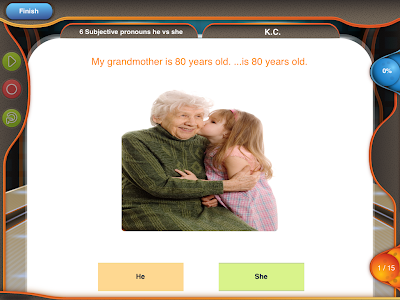 |
| Subjective pronouns he vs. she |
 |
| Objective pronouns - mixed |
 |
| Possessive pronouns mixed |
 |
| 3rd person singular vs. plural |
 |
| Do vs. Does |
That's Syntax Workout in a nutshell! Here are my thoughts...
Pros:
- Who doesn't have a child on their caseload working on syntax and grammar? This app provides a fun way to target many different grammatical constructs.
- The bowling theme is lots of fun! Every child who has tried the app has requested using it again during the next therapy session. They love the reinforcement activity!
- The app uses real life photographs, which is always a plus in my book!
- I love that you can't select an answer until both have been read (with the audio option on). This is great for students with impulse control issues!
- The option to target receptive/expressive syntax in one app is a huge plus as well!
Changes I'd like to see:
- I typically use my iPad as shown in the image below. When it was in this position, the kids had a hard time getting the bowling ball to move. It was easier for them when the iPad was lying flat on the table.
 |
| (Amazon link) |
And the bottom line...
Syntax Workout is a versatile app for targeting receptive/expressive syntax and grammar. There are so many specific grammatical constructs included in this app as well and it's super motivating for students. Syntax Workout is $16.99 in the App Store.









