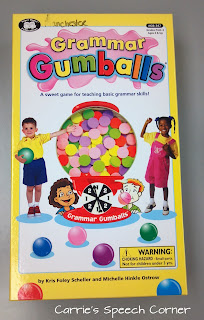I started looking around my room and was surprised at how often I saw the Super Duper logo! (You know, the two kids in the black oval). So here are some of my favorites (in no particular order)...
Word FLIPS:
I've talked about this product before, but in case you missed it...FLIPS stands for "For Learning Intelligible Production of Speech." I use this with most of my expressive language/articulation kiddos for 3-5 minutes at the start of just about every session. It's a great warm-up for expressive language/articulation activities. Also, it a good preschool vocabulary building activity! What I didn't mention the first time around is that it's great for kids with apraxia or other motor planning difficulties. The book is divided into three sections and each section is printed with CV words, divided by sound (e.g., bee, boo, bye...tie, tea, toe...shoe, show, she, etc.). You can make any combination of words you'd like. My first copy of this book was so well loved that I ended up getting a second! Now I have the opportunity to have kids sequence up to 6 CV sequences!
Lids 'n Lizards:
I bought this game some time last year and it has instantly become a favorite (of mine and of the students!). With my little kids, I typically keep the magnetic pictures on top of the lids and have kids either name the picture, tell me about the picture, find a member of a specified category, or choose a picture to answer a WH question (e.g., What can you use to heat up your food?). They absolutely LOVE finding the lizards! I love that you can target /l/ in the middle of a language lesson! I also love that you can grab other little animals at the dollar store (frogs, dinosaurs, etc.) to coordinate the game with classroom themes! In addition, there is a list of game variations printed on the inside cover, making this game VERY versatile!
Grammar Gumballs:
This is another new-to-me product that I got at the end of the year. I love that I can address multiple targets in the same session and the kids love the reinforcement of collecting bubble gum. I've even used the game board within articulation sessions as reinforcement.
I have a bunch of these. I store them in a drawer-box that is designed to hold CDs. I found the box at an odd-lot type store and the fun decks fit perfectly! Also, did you know that many of the fun decks are available as apps?
 |
| (I couldn't find Voice Choice! on the website so I'm not sure if it's still available) |
Voice Materials:
Last year I got my first ever student (pediatric) with a voice disorder. I needed help (and materials) FAST! I ended up getting Voice Choice, Voice Adventures, and Martha Mouse & Baby Bear. They have been a HUGE help for this kiddo!
Chipper Chats (etc.):
Whenever anyone asks me what my "Must Have" therapy materials are, I always answer with Artic Chipper Chat and WH Chipper Chat! They are so versatile and can be used in many different ways! I like to use WH Chipper Chat to take baseline data for answering questions! Auditory Adventures is another great product for kids with comprehension and processing difficulty and Basic Concepts is wonderful for my youngest preschoolers!
These are another "Must Have!" If you're a new SLP, you need at least one of these (preferably one that comes with a CD!!). I STILL use these books to make my own artic cards!! In fact, I wrote a post about that, which you can read HERE.
Category Cut-Ups:
Last, I shared with you yesterday about how I introduced the EET to my preschoolers (you can find that HERE if you missed it). After I wrote the post, I had an older student. To introduce the concept of "groups" or "categories," I made some copies from this book, then we sorted the items (I didn't give him a whole lot of instruction other than to "make groups...as many as you need"). We used dry erase markers to draw circles on my table and give names to our groups!
And there you have some of my favorite things from Super Duper! Now, while I'm waiting for the red box to show up at my door, Super Duper has given my fabulous readers (yes, that's YOU!) a special code that will earn you 30% off web orders! When you check out enter the following code to receive the discount:
DHRMKSP8
Happy Shopping!