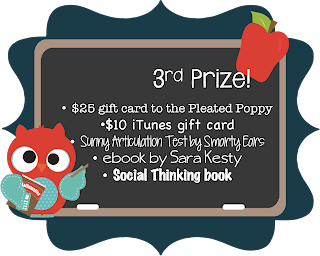Today I'm going to be sharing
Fun with "R" by the
Virtual Speech Center. Oh that dreaded /r/! We've all had kids who struggle with that sound, right? I'm guessing this app will make them a little more motivated in their sessions!
Under the
Info tab, there is a video tutorial that you can view to learn how to use the app. You can also watch the tutorial here:
Many times I skip over telling you about the settings of an app because they are generally self-explanatory. There is one really cool setting in Fun with R that I want to tell you about....
Custom Words! My absolute favorite feature of this app is that you can add your own words! This is especially cool if there is an /r/ word that is particularly meaningful to a child (sibling name, teacher's name, etc.). You can add a photo from your camera roll and record models for word, phrase, and sentence levels:
There are three different activities from which to choose (more on those in a minute). You can select your students and then their target(s). As you can see, there are 15 different /r/ contexts:
Under the boxes, you can
Edit Words (another great feature!). From here you can deselect words:
Here's a quick explanation of why I love this feature: I live in Massachusetts. I "pahk the cah in Hahvid yahd." I kid you not, I've gotten emails from people who wonder whether or not SLPs in Massachusetts actually work on /r/. My answer: yes, but not all /r/'s. You can tell the difference between a dialectical difference and a true /r/ distortion. We work on the distortions (typically "aw"), but not the dialectical differences (typically "eh" or "ah"). Does that make sense? On to the dialectical differences...If you look at the "air" word list on this app, there are many words included that people in Massachusetts would pronounce differently (e.g.,
cherries would be "Ch-EH-Reez" not "Chair-eez"). Modifying the word lists can allow for correction of these differences!
Flashcards:
The first activity listed in Fun with R is "Flashcards." As you might expect, you can scroll through images of words in this activity. You can also hear the prerecorded model, record a child's response, and score responses as correct, incorrect, or approximate/assisted. In this mode, you can easily switch between word positions and complexity level (word, phrase, sentence). This mode is great for initial teaching of a sound. You can get a lot of trials in and have students judge their own productions.
Here's "run" at the word level...
...at the phrase level...
...and at the sentence level:
Memory Game:
Most articulation apps have this game included. It really is the perfect game for articulation because students practice 2 words per turn whether they get a match or not! The app chooses six words from the list, for a total of 12 cards.
When a card is selected, the image pops up large for you to record the child's response:
When a student makes a match, the cards stay turned over on the screen rather than disappear (see below). This allows you to continue to practice words even after they have been matched. You can continue to record and play back responses in this game and toggle between word positions and complexity levels. Note: If you do change word positions, the pictures will change.
Bingo:
When you start a Bingo game, you are given a card with all the pictures showing. This is great for practicing all of the words before you even begin the game. A "call" word is shown on the right of the screen and the student needs to tap the corresponding image on their "card" if they have one.
When you "cover" an image, the image pops up larger so that you can collect data on the student's productions:
In addition, as you make matches, your pictures are covered like so:
I think the best thing about using articulation apps in therapy is that you always get a report at the end of your sessions. We all need to collect data and apps are great for doing that on the spot with little effort on your part! Fun with R will store your reports and you can view by data or by goal target. I can't think of an easier way to document progress!
And there you have Fun with R! Here are my thoughts...
Pros:
- Ability to add custom words! Great for making an app more meaningful and motivating for students!
- Ability to change/modify word lists (great when working in specific regions of the country).
- Built in data collection.
- Use of real photos
Changes I would make in an update:
- I always try to think of what changes I would make to any app I review. My initial thought with this one is that I would make the images disappear when a student makes a match in Memory. Then I decided that VSC got it right by keeping them there....more practice!!! I guess I would like to see an option of keeping them or removing them as some of our kids can get visually overstimulated
Bottom Line:
Fun with R is a great app for targeting that stubborn /r/ sound! I love the customization that is available - being able to add your own words and to modify word lists. If you find yourself frequently working on /r/, this is a must have app! Fun with R currently sells for $19.99 in the
App Store.
BONUS:
I created this quick screen to determine which contexts a child needs to focus on. Simply have the students repeat the words and target those that they are having difficulty producing accurately. You can download this freebie
HERE.
Enter to win a copy of Fun with R using the Rafflecopter below!
Disclaimer: Virtual Speech Center provided a copy of this app for me to review, plus one to give away. However, the opinions expressed are mine alone.